在工作機 IIS 測試 ASP.NET 網站,得到「An attempt was made to load a program with an incorrect format /試圖載入格式錯誤的程式」,這是經典問題,一看訊息就知是 32/64 位元版本不對,好發於在 x64 Windows 使用 32 位元 Oracle Client 的情境。基本上只需在 IIS AppPool 進階設定啟用 32 位元模式即藥到病除。這回狀況不同,啟用 32 位元後網站徹底掛點,顯示 HTTP 503,事件檢視器可觀察到 AppPool 因連續出錯被關閉,錯誤訊息指出與無法載入 C:\Windows\System32\inetsrv\appnetcore.dll 有關。
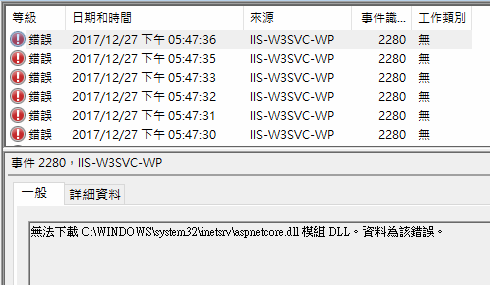
爬文得知是 Win8.1 升級 Win10 的後遺症,asnetcore.dll 區分 x86 跟 x64 版,分別位於 "%windir%\system32\inetsrv\aspnetcore.dll" 及 "%windir%\syswow64\inetsrv\aspnetcore.dll",但在升級 Win10 過程 syswow64 下的 aspnetcore.dll 被意外移除,據說在 Windows 10 Insider Build 15002 已修復,這種小問題靠更新 OS 修復感覺很蠢,決定另尋他法。
找了幾台 Windows 10 也沒看到 \syswow64\inetsrv\aspnetcore.dll,自行補檔的計劃告吹。
查詢 IIS 模組設定還真的有個 AspNetCoreModule,試過將其從站台移除無效,下一步應該試試從根網站或 IIS 完全移除模組,但有點治跛腳要截肢的 fu,我也不愛。
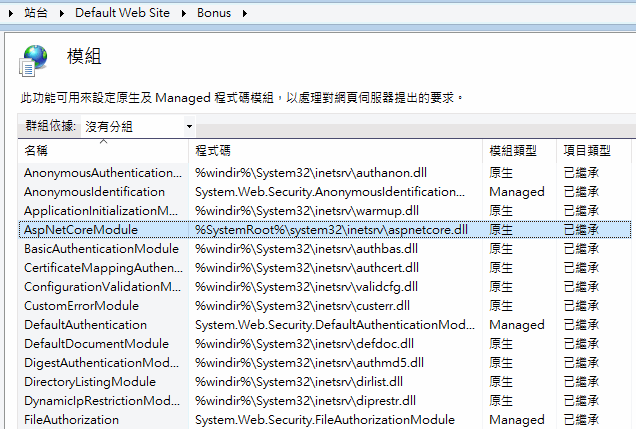
討論串提到修復「Microsoft .NET Core 1.0.0 – VS 2015 Tooling Preview 2」可以解決問題,值得一試:
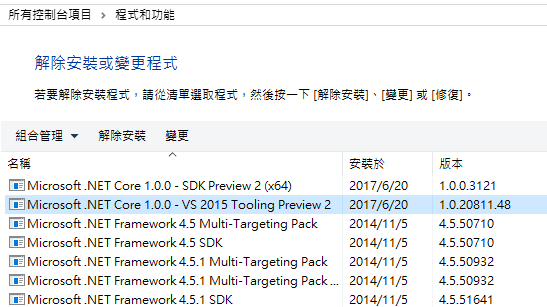
很不幸地,在我的電腦上,套件無法修復或解除安裝,移除項目後重裝也告無效。
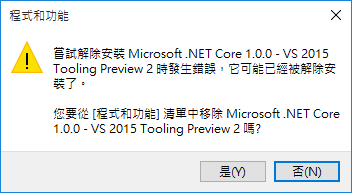
最後,我採用 MVP Rick Strahl 建議的解法,修改 C:\Windows\System32\inetsrv\config\applicationHost.config,找到 <add name="AspNetCoreModule" image="%SystemRoot%\system32\inetsrv\aspnetcore.dll" preCondition="bitness64" /> 加上 preCondition="bitness64",指定只有 64 位元模式才載入 aspnetcore.dll,IISRESET 再試一次,IIS 網站總算正常了。